You’ve got your funnel mapped out, you’ve created your asset, and you’ve set the plan in motion. But as you sit behind your screen watching ads go live and emails deploy, you quietly wonder to yourself, “how do I know that it’s actually working?”
It can feel overwhelming to not know what to make of your asset performance within your funnel, and it’s easy to end up wondering if you did something wrong or should tweak something the moment you feel the metrics are off.
A key piece is actually understanding that you need to allow for the right number of people to enter your funnel before testing and analyzing whether or not an asset is working.
What Should You Test?
Before we talk numbers, here’s a quick refresh of certain funnel assets that you should consider anytime you’re testing:
- Entire Ads
- Headlines of Ads
- Images Used Within Ads
- Color and Contrast of Ads
- Call to Action within Ads
- Email Subject Lines
- Timing and Triggers of Emails
- Call to Action + Placement in Emails
- Body Copy and Tone of Emails
Remember, we’re testing a gradient of options when operating a funnel- rather than just swapping out one ad for another it may look like you testing the waters of email timing between follow-up timelines of 1-3 days (it’s all the details).
How Many People Should Be in Your Funnel to Know It’s Working?
The big question- the number of people you “must have” in your funnel actually depends on what piece of the funnel you want to test, how many test variations you had, and if you will see clear errors in the funnel. This is because you’ll want to take a different approach based on your unique situation.
In general, there are certain sample size guidelines that you can follow to make sure your testing is happening at the right time.
Let’s break it down:
- If you want to have approximately a 70% confidence level in the asset you’re testing, you’ll want at least 100 people in your funnel.
- However, if you want 85% confidence in the results of your test, the sample size recommendation bumps up to 210 people.
Pause- you’re likely thinking “Shannon, I rather just know for CERTAIN if an asset is performing- why would I want 85% confidence when 100% is best?” Here’s the thing…
- Bumping up to the 99% confidence range in your funnel testing means, given sample size recommendations, you’d need to have at least 675 people inside your funnel. That volume of traffic through the funnel, all with the goal of testing one variable at a time, is not always feasible for every business in our space, especially within certain niches that work with clients on a 1:1 basis for high-ticket offers.
How to “Read the Data” to Know What’s NOT Working
Some of the data will be in front of your face, such as “all emails have a 35% open rate and email 4 has a 15% open rate.” Can you figure out why from looking at it? Did it come too quickly on the heels of email 3? Try to extend the time from 24 hrs later to 48 hrs later. If not, was it the subject line? Try to change it.
PRO TIP: If something isn’t working, check for any glaringly obvious problems. It may sound too simple to be true, but something as small as a broken link may be causing big issues without you realizing it. Even the most experienced store owner has had a day where they forget to unlock the front door or turn on the neon “OPEN” sign. Never be too focused on the big picture that you forget the small details. If the answer isn’t glaring, we recommend performing an A/B test on that asset, changing ONE variable at a time.
A/B Testing Defined
A/B Testing is an experiment in which you split your audience into variations of a campaign in order to determine which version is performs better. For example, this may look like creating a paid ad for your new workshop, with version A of the ad using a CTA that says “learn more,” and version B using a CTA that says “register now.” You’d run these ads in the same experiment, analyzing at the end to come to a final conclusion about which CTA is best performing.
This is where the skill of patience comes in- your A/B testing MUST test a single element at one time. For accuracy sake, testing on peice at a time is crucial because it means we can make a clear comparison between versions A and B without wondering if additional sources impacted the results.
Control vs Challenger in Action
Your plan here is to take 100% of your traffic, and split it evenly between two groups that we lovingly call “A = Control” and “B = Challenger.”
Pro Tip: Split Testing can be done within your email marketing software, we use and recommend ActiveCampaign because of its power for advanced marketing and automation (see that big blue “Split” button for new automations)!
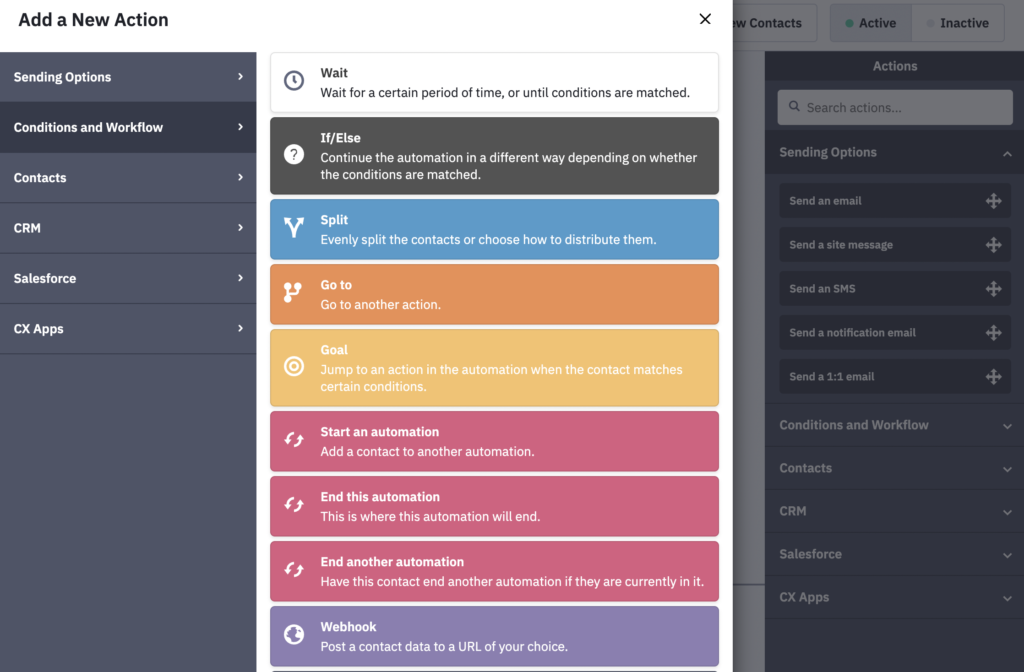
Now that your audience is split, you’ll take the Control, or Version A, and put your absolute best into creating that funnel asset. Add everything you think it needs and publish it only at the highest standards aligned with your brand.
The Challenger, or Version B, is simply an interaction of the control with a single tweak- maybe that’s a different CTA, new photo, change in action button color, etc.
Once you’ve tested and have clear results, like maybe that new button color from the Challenger outperformed the Control, you’ll bump the “winner” into the Control slot and come up with a new element to test in the Challenger spot- thus creating a next round of “Control vs Challenger.”
Variables to Test
As you test, you’ll want to select which variable you’ll be testing between User Experience, Design, and Copy. From there you’ll select the single element to change:
User Experience: Change an element that creates a new experience for the user, like moving a button to a new side of the screen.
Design: Tweaking an element of design, like color, shape, or size.
Copy: Editing the actual words on a button, title or subheading.
Ex: On a new landing page, changing just the subheading copy. Once you know which version works, testing again by changing just the color of the “register now” button.
Ready to get the full details on reading the data when something isn’t working, knowing what to change, and successfully mastering funnels from creation to implementation and beyond?
Join me inside of Massive Passive Income Academy, where you’ll learn exactly how to take your offer suite evergreen by creating funnels that generate passive income + paid ads that call in gobs of new best-fit leads.
DISCLAIMER:
We are affiliates of ActiveCampaign. We earn a small commission when you purchase that software through our links in this course. Our commission does not affect the price you pay. We appreciate your support!
Related Posts
Check This Out
The Goods is your weekly download of all things business scaling and magnetic marketing, from exclusive content by Shannon to incredible guest contributors. We’ve got what you need.
