Have you noticed our Reels experiment over the last few months? We’ve experimented with a higher volume of non-face Reels and have found that key editing features (available across a number of mobile apps) are most helpful for creating intriguing Reels that don’t require as much pointing & dancing. We’ve seen an overwhelming metric reaction to our testing of short-form video tactics, and because we’re working on some *secret* updates focused on Reels creation, we knew it was high time to break down more of our know-how on video editing
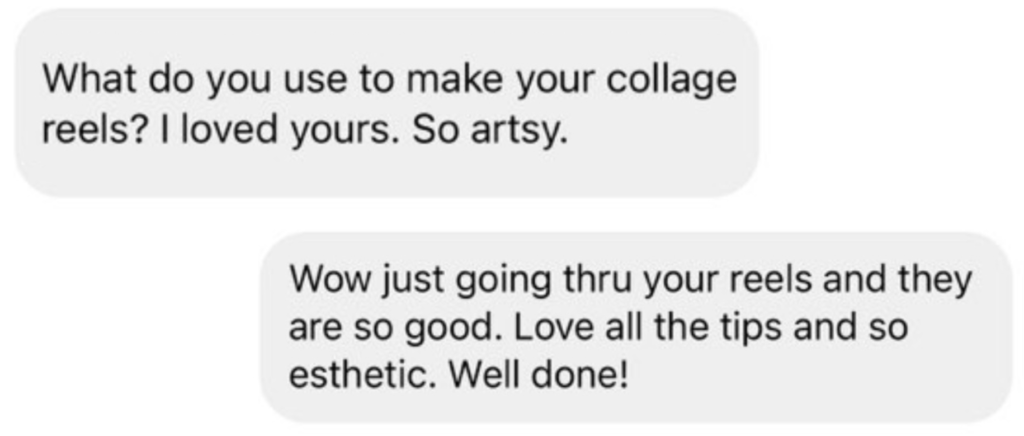
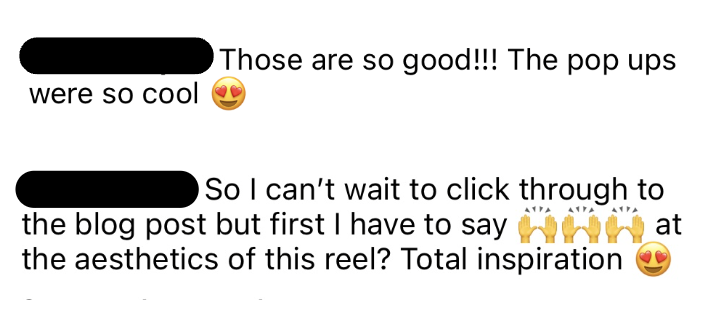
The big question we so frequently get is, “What app did you use to make this?”
Here’s a secret, we love to use a mix of apps because of specific features that we love. We think of the features in these apps like ingredients in a recipe- think of a family favorite cookie recipe that includes flour, vanilla, and chocolate chips- you may grab gluten free flour and Nestle chocolate chips, while your Aunt Cheryl may prefer whole grain flour from the gourmet market and Madagascan vanilla paired with dark chocolate. Your preference may vary yet you’re both creating the same recipe that will likely satisfy for unique reasons (one may be sweet and chewy, while the other has a perfect crispy cookie crunch)!
Features You Didn’t Know You Needed:
Within most video editing apps, you’ll find a range of features that span from beginner-level clip swapping to more advanced tools similar to those in high-caliber desktop programs. Familiarize yourself with these features and use that knowledge to jump to any app feeling confident about what you’d like to create:
Overlay Feature
Available in: CapCut, VideoLeap, Splice, and More
This is one of our most utilized features when creating a video. The overlay tool allows you to layer a graphic or image overtop of a clip in your video. Simply put, layer one is a background video and layer two is a graphic we’ve created in canva and uploaded into a video editing app. Think about the format of “video of CEO working at desk with a tweet layered on top,” this is a simple examples of overlays that you can do with most video editing apps.
How We Use Overlays:
As mentioned above, we use overlays to layer graphics on top of videos. We’ll create whatever graphics we need [i.e educational content, charts, lists, inspiring quotes, etc] in Canva, then download as a PNG and upload to a video editing app with an overlay tool to place on top of a video.
Extracting Audio Feature
Available In: InShot, FilmMaker Pro, CapCut, and More
An often underrated feature when taking a trend from TikTok to Reels, the extract audio tool allows you to pull apart the sound and the visual from a single clip. You can take the sound from any video, like a downloaded TikTok, and separate the sound from the visual- then you can add the sound to a fresh video you’ve created, save it, and upload to Reels.
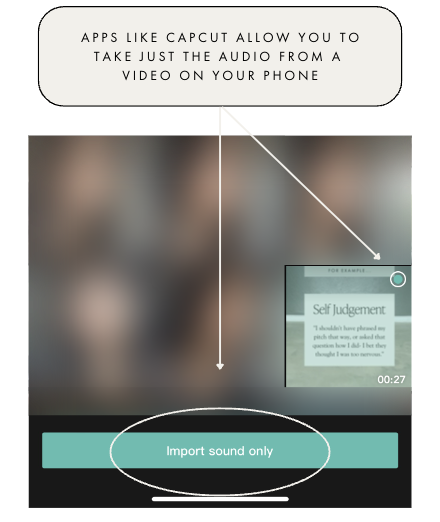
How We Use Audio Extraction:
There are two main purposes for audio extraction that we have used in Reels:
- To match the beat of a sound with pop ups/graphics on screen: If we want a word or graphic to pop up on a certain beat in a sound and we can’t seamlessly match it on Instagram, we’ll go out-of-app to sync everything before uploading to Instagram.
- To use a sound from TikTok that hasn’t yet made it to Reels: taking a screen recording/downloaded TikTok and separating the audio to then add in our original video to share on Reels (P.S if you can find the original poster of the audio it’s always important to credit them).
Stabilize Feature
Available In: FilmMaker Pro, CapCut, PowerDirector, and More
The stabilize feature does exactly what it sounds like, it stabilizes your videos and is a subtle way to create a higher level of quality in videos you film yourself. This is a simple process where you select a video clip and move the amount of stabilization higher and higher to achieve a smooth video. Here the secret is in the details, the audience may never realize that your video is smoother and more stable than the next one, but it will be something that they inherently feel and appreciate when viewing your content.
How We Use Stabilization:
We frequently create Reels with background videos that have movement, which is quite helpful for “Explore Page Optimization” but can also be visually overwhelming if the camera is moving too much. To strike a good balance between interesting movement and smooth video, we play with the stabilization tool in nearly every video we post. In the example below we have a video shot on an iPhone at Bungalow Coffee, which we edited in CapCut to increase the stabilization so the background movement wouldn’t be overwhelming with the text on screen.
Editing Apps to Download:
Our mainstay for creating the actual graphics in our videos. Whether it’s a “tweet on screen” or a series of flashing words/shapes/images, we love creating everything in canva and then exporting it into a video-specific app to ensure brand fonts and colors are consistent.
A great editing app for all available videos, especially when creating transition-heavy videos. The features are fairly simple to get the hang of once you’ve familiarized yourself with everything inside, and we definitely recommend jumping in here if you’re new to editing altogether.
This is a great next step in your editing process, as CapCut includes basic features + powerful advanced tools (we love its overlay and background removal capabilities)! It also comes loaded up with a library of trending TikTok audio, making it easy to grab a sound and sync it perfectly with your clips before uploading it to IG.
This app is packed full of templates to create quick videos that pack an aesthetic punch- or you can grab your favorite, edit, and export them into a longer Reel that you’ve got in-the-works inside apps like CapCut or Inshot (in case you’re master planning a high production value Reel).
The Key: Leaning Into a Custom Process
The greatest part about understanding the features within different apps is that you can create a style that’s uniquely yours. While we all have access to similar programs, your valuable creative insight can turn a simple video into one that wows and converts.
Inside Five Figure Instagram, we share our step by step methods for transitions and tutorials that cover our tried and true editing apps. With the right understanding of editing platforms and the different features inside them, your Reels can have a signature style that makes them stand out on the explore page and communicate your message clearly to ideal customers.
If you’re ready to get ALL the juicy details on how we edit specific transitions, and what it looks like inside the apps themselves, join us inside Five Figure Instagram, where we’re pulling back the curtain and giving you everything you need to master your Reach, Relationships, and Revenue on Instagram- including step-by-step tutorials inside apps like InShot and CapCut.
Related Posts
Check This Out
The Goods is your weekly download of all things business scaling and magnetic marketing, from exclusive content by Shannon to incredible guest contributors. We’ve got what you need.




