By Annalyse Cordon
After one million impressions on The Social Bungalow’s I Feel Like Shannon filter, I want to tell you exactly how we made it happen. Running in conjunction with Live Launch Academy’s release, the custom story filters served as a fun addition to all of the mid-launch action. The only thing that’s more fun than finding a cute new filter on IG is creating one for yourself!
Why Are Filters Helpful?
We all have that go-to filter on stories. It either makes our skin look glowy and fresh, turns our photos into a trendy neutral tone, or maybe it’s just that funny one that tells us which random celebrity we look like. Yes, I’m guilty of using them all and sending them to my friends to try.
These filters drive traffic to the creator’s brands- whether or not we know it. You see the creator’s name along with the filter every time you open it up on Instagram, and those clickable names lead you right back to the person or business who made the filter. Additionally, anyone checking out your page will see the filter button on your feed and can save it to their IG directly. With beauty filters and trendy aesthetics being so popular, you can expect new eyes on your page when your new filter blows up.
What’s the Best Style of Filters to Use?
The type of filter you offer depends on what you’d like to accomplish. Like everything you do in your business, think about how you can serve your ideal client even more. Do your clients frequently do face-to-cam stories and need a filter that will add a little glam to their videos? What about creating a text-on-screen filter that displays an affirmation, date, or phrase in beautiful lettering? Explore the filter center on Instagram to see what really resonates with you, and take note of the features that you personally love about your favorite filter.
Next, consider the timing of your filter release. The I Feel Like Shannon filter was released amidst the excitement of Live Launch Academy. It provided a low-commitment yet interactive touchpoint for the brand during a time when so much content was curriculum-related. Alternatively, you can use filters to build excitement pre-launch by tying the filter into your upcoming program.
Do you want the Four-Part Framework for how I promoted myself and my client-work on IG Stories to convert 6 new clients? ➡️
Click to get THIS Free Lesson now!

What Can I use to Make my Own?
You have two options here, outsource to a pro or DIY it using Spark AR. I’m going to be real with you, creating filters on your own is not an easy feat. But if you’re a savvy problem-solver who’s ready to learn, you can definitely manage this build.
Since The Social Bungalow filters were built in-house, I’ve broken down the steps so you can test the waters for yourself. This process will vary slightly depending on the filter style, so have patience and be sure to utilize Spark AR’s resources as you go:
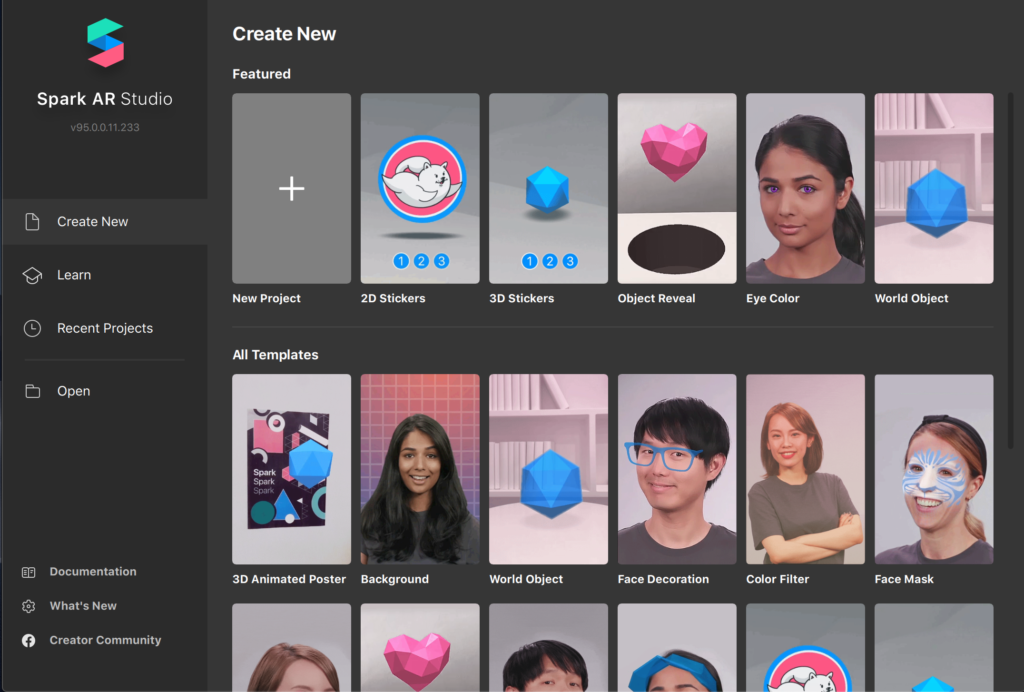
1. Download Spark AR. This will be associated with the Facebook page that your business Instagram is linked to.
2. Explore the program’s interface and get ready to learn.
3. Browse through the templates or start with a blank canvas.
4. Choose assets from the library or upload your own assets. Consider bringing in your phrases and other brand markers here.
5. Add patches to change the behavior and interactivity of your filter.
6. Try it on yourself by changing the test subject. Click the camera on the far left panel and change the test subject to “Facetime HD Camera.”
7. Submit and Export your filter. Be sure to use your branding and logo for continuity.
8. Promote and Share on IG, and encourage use by reposting your followers who utilize your filter.
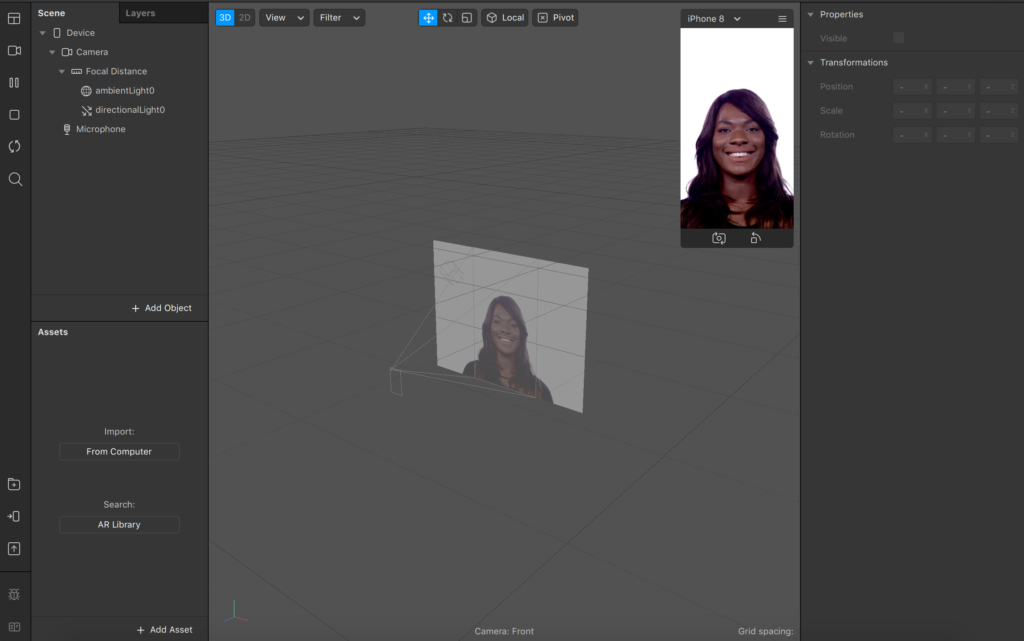
How Do I Track my Filter?
Now that you’ve successfully added a filter to your IG, check-in on its performance using Spark AR’s analytics. Login to Spark AR and click “Manage Assets.” From there you’ll log into the Facebook associated with the Instagram that hosts your filter, and will be able to click through the insights. Use this information to decide if filters are a fun project that you can pursue further, and what kind of features your audience best responds to.
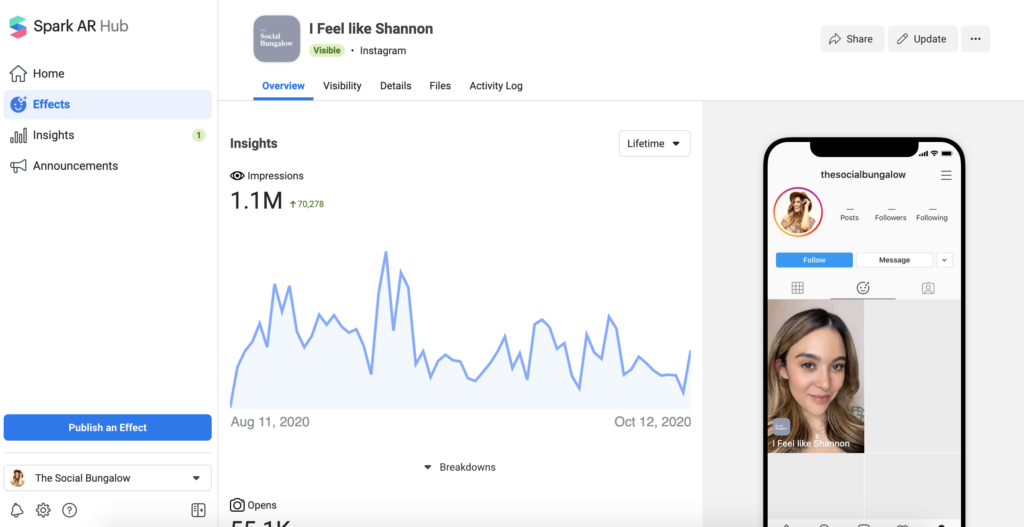
I know this seems like one of those “Maybe I’ll Think About it When My Calendar Clears Up” projects, but trust me when I say that it’s worth it. Creating your own filter is a great opportunity to learn some new tech-skills and see how your favorite IG features work.
Now that you’re prepped with all the behind-the-scenes knowledge, get ready to build out your very own Instagram Filter!
My favorite Spark AR resource can be found HERE
Related Posts
Check This Out
The Goods is your weekly download of all things business scaling and magnetic marketing, from exclusive content by Shannon to incredible guest contributors. We’ve got what you need.
