Keep building your empire, wherever you may be.
Lens Buddy – Solo Photoshoots
No photographer? No problem. Consider yourself officially in the know about every influencer’s favorite app!
Think of every time you’ve needed that one specific pose for an IG Post or Reels cover, maybe you didn’t think to capture it at your last brand shoot and now you’re playing the back and forth game with a self timer… not anymore!
There will always be a reason you’ll have to take your own photo, so Lens Buddy is a must-have for getting the shot solo. Simply set the self-timer and select how many photos you want it to take and at what interval. 120 photos with the camera clicking every second? You got it- no Bluetooth remote needed!
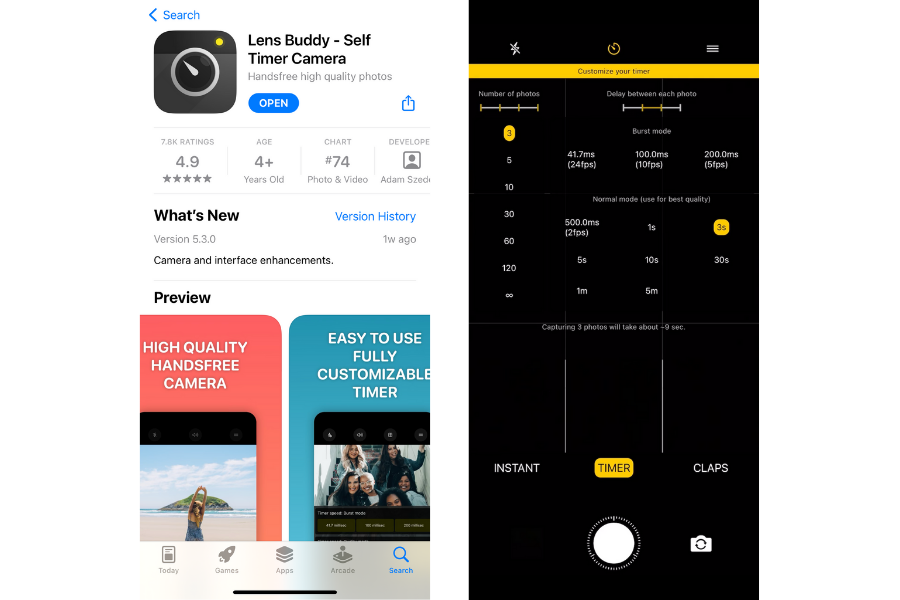
Pro Tip: After you shoot, just scan the photos you took within the app (they appear in Lens Budyy within a special folder). Click the thumbs up or thumbs down to tell the app which images you love, and it will automatically save your “liked” images to your camera roll.
Blinkist – Quick Education and Growth
Inspiration: FOUND. Blinkist is an app perfect for busy business owners who need the good stuff in boiled down, quick consumption form. Get key insights from over 5,000 nonfiction books and podcasts in 15 minutes. Try adding a Blinkist listen to your morning routine, and get impactful lessons on business (and life) that matter to you… fast.
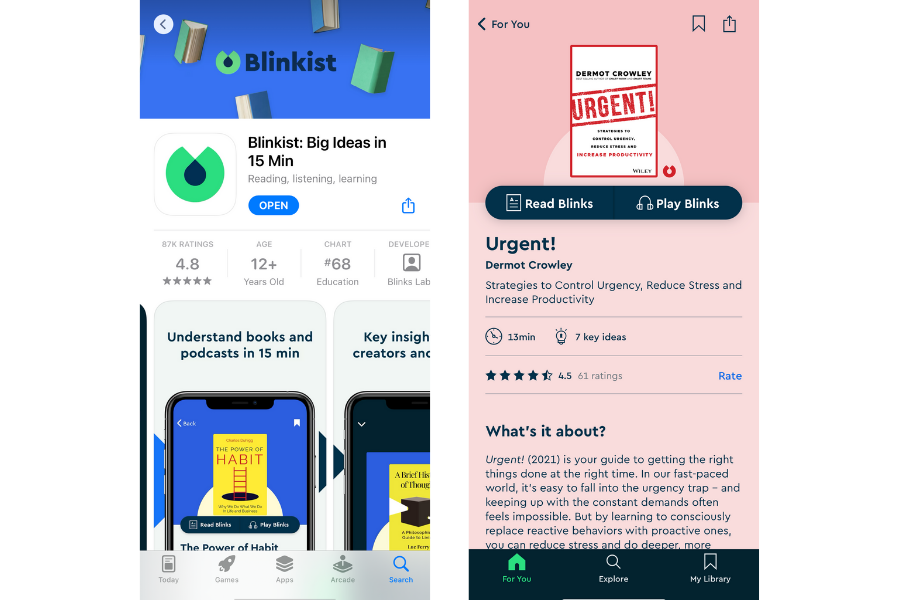
Pro Tip: Make sure your preferences are set to only the content you want, like business or finance, so you get nonstop practical goodness that can feed directly back into your work each day!
Later – Post Scheduling
We love a content plan that works like a well-oiled machine, so we absolutely love using Later for scheduling posts. It’s an easy way to map out your feed, automate your posts, gather analytics, and give yourself the freedom to focus on other tasks while Later handles your post schedule.
If you’re an entrepreneur with a few employees or have contractors who will need access, Later also allows you to quickly toggle between all of your accounts and upload content straight from Google Drive and Dropbox. Even if you’re not ready to schedule a specific piece of content, you can keep it in your Media Library within the app so all team members have access to it and it’s easy to find when you’re ready to put in on your schedule.
It’s power also extends far beyond Instagram… helloooo TikTok! Don’t miss out on features that Later offers for your other social accounts, with this app you’ve got the planning and analytical power of Later for your Facebook, Pinterest, and Twitter posts, and more.
Pro Tip: They now have an image splitting tool so if you’re getting creative with your grid and spreading an image across multiple posts (or doing a seamless carousel) you’ll be able to easily get it done in-app!
ClickUp – For Systems Org
We’re all about streamlining and organizing on every front! ClickUp is always pulled up on my laptop during work, but the mobile app is a great way to ensure I’m always able to access my to-do lists, see updates from the team, and grab important documents while away from my desk.
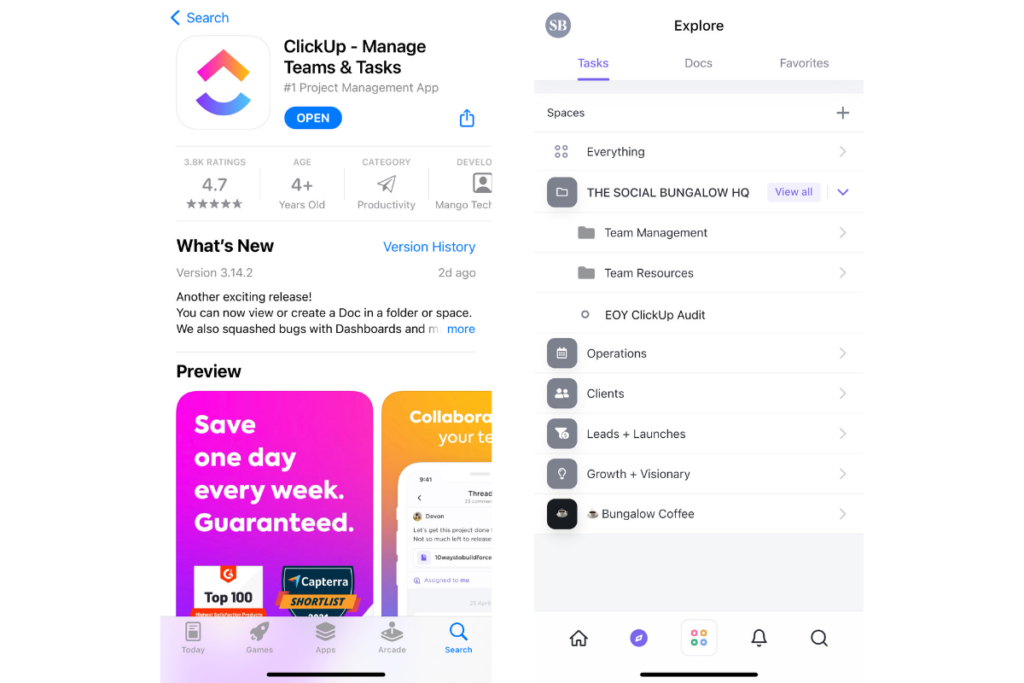
Pro Tip: Use this as an all-in-one to-do list by clicking My Work > To Do > Today and seeing only the priority tasks that are due today. Organization without the overwhelm? That’s a yes from us.
InShot – Quick Video Editing
As we made the transition to a content calendar that’s heavy on video content, we found that it’s always ideal to shoot in-app. Yes, it’s great to use native features and recording for your Reels or TikToks but sometimes you’ll need to edit with a little more gusto… or maybe you’ve just fallen victim to an IG crash that lost you hours of hard work on a Reels draft.
When we want to call in the big guns, we love using InShot for easy video editing. This app packs a punch, allowing you to import clips or still images, work with countless filters to get the perfect look, and is also great for syncing a video with a trending sound so it matches perfectly when you upload to TikTok or Reels.
Pro Tip: Want to use a trending audio while still editing with InShot’s powerful features? Simply download a video that features the audio you want, import that video into your InShot canvas, click “extract audio,” then sync it over the existing video you have of yourself.
Once you’re done, just upload it to Reels or TikTok and search for the ORIGINAL audio, then lower the volume on yours and hit post. This allows you to still get your video seen under that audio’s sound without having to edit exclusively on Instagram or TikTok!
Canva – Graphic Design
Yes, it’s 2023 and even if you’re just starting out on your business journey you’re likely familiar with Canva. But can we just take a moment to acknowledge how dang handy the mobile app can be?
Not only is Canva great for creating visual content, but it’s also got some handy tricks that you absolutely need to use as a business owner in the digital space. We use Canva for everything from:
- Creating our own templates for social posts, stories, and newsletters
- Making GIFs out of screenshots to live on various sales pages or converted into IG Story stickers
- Housing approved images from Bungalow photoshoots where team members have access to them
- Storing social proof that can be quickly copied into branded templates for web/social at the drop of a hat
- Grabbing a quick screenshot of our color palette to use on IG stories so we can match our brand colors perfectly via the eyedropper tool
- Finding new ideas and getting inspired by unique visual concepts
Having access to all of this (and more) via the mobile app means that, as a business owner, you’re never more than one swipe away from getting on the creative side of your business. Spur of the moment content ideas are nothing to fear when you’re able to create all in one app.
Pro Tip: Have you considered editing your Reels covers in Canva? Make a dedicated folder to upload screengrabs from your Reels drafts (i.e a screenshot of you smiling or talking in the Reel), upload it to Canva, remove the background, and add a background in your brand color. Simply export directly to your camera roll and upload the new cover to your draft. Editing on mobile means you’ll have a firsthand view of what the actual cover will look like to your audience!
TrendTok – Reels & TikTok Audio
How many times have you had the perfect Reels idea to match a trending audio but realized you never saved the sound? *cue steam coming out of ears* TrendTok is a creator favorite for sourcing the latest trends without having to spend hours scrolling through the explore page just to hunt for the right sound.
Scroll through the app and search through their curated albums, then give a listen to the top audios (you’ll see how they rank by checking the number in the banner next to the title). To dig more into specific audio, click on it and view the stats on the “music detail” page.
Found a winner? Just click the arrow in the top right-hand corner and you’ll be taken to the actual audio in TikTok. From there you can save it for future use, or download a video to extract the audio (as explained in the InShot portion above).

Pro Tip: Schedule in a 10-15 minute window at the top of the day to explore the latest trends on the app to stay ontop of what’s hot, then make note of at least 3 sounds that you can work into your next batch content creation day.
Lightroom Mobile – Editing Photos
Calling all preset lovers! If you’re familiar with Lightroom on desktop, this will be a breeze- and if it’s all new to you don’t worry, this is quick one to master!
Lightroom mobile is the perfect app for editing your still images so they work perfectly with your brand. You get access to preloaded filters, the ability to customize and adjust nearly every part of the image, and the opportunity to save a group of edits as your own custom preset. This is perfect if you typically edit your photos in the same style, or take photos in the same place and know that certain things will have to be adjusted every time- just use your own preset filter to achieve the look in a single tap.
Pro Tip: Make your own custom filter by manually adjusting a photo in the style that you like, then saving that as its own “preset.” Simply select the “Presets” button, then hit “more” (three dots in the righthand corner) and save with your desired name. Now when you edit another photo in the Lightroom app, you can scroll right to your custom preset and edit that image in an instant.
What apps keep you running as a busy entrepreneur? Send me your apps & pro-tips on IG!
Related Posts
Check This Out
The Goods is your weekly download of all things business scaling and magnetic marketing, from exclusive content by Shannon to incredible guest contributors. We’ve got what you need.
